WooCommerce Integration
Installation
Follow the Guide on the WooCommerce Chatarmin Page to connect to WooCommerce. 🚨 Make sure to also upload the Chatarmin Plugin aswell
Chatarmin's WooCommerce WhatsApp Integration lets you
create abandoned checkout automations
create postpurchase automations
create order info tracking link automations
create thank you page shipping info widget
segment through WooCommerce shop activity
and much much more
Watch a video here to grasp the power of Chatarmin's WooCommerce WhatsApp integration:
Source: Chatarmin, Q2 2024
Revenue attribution
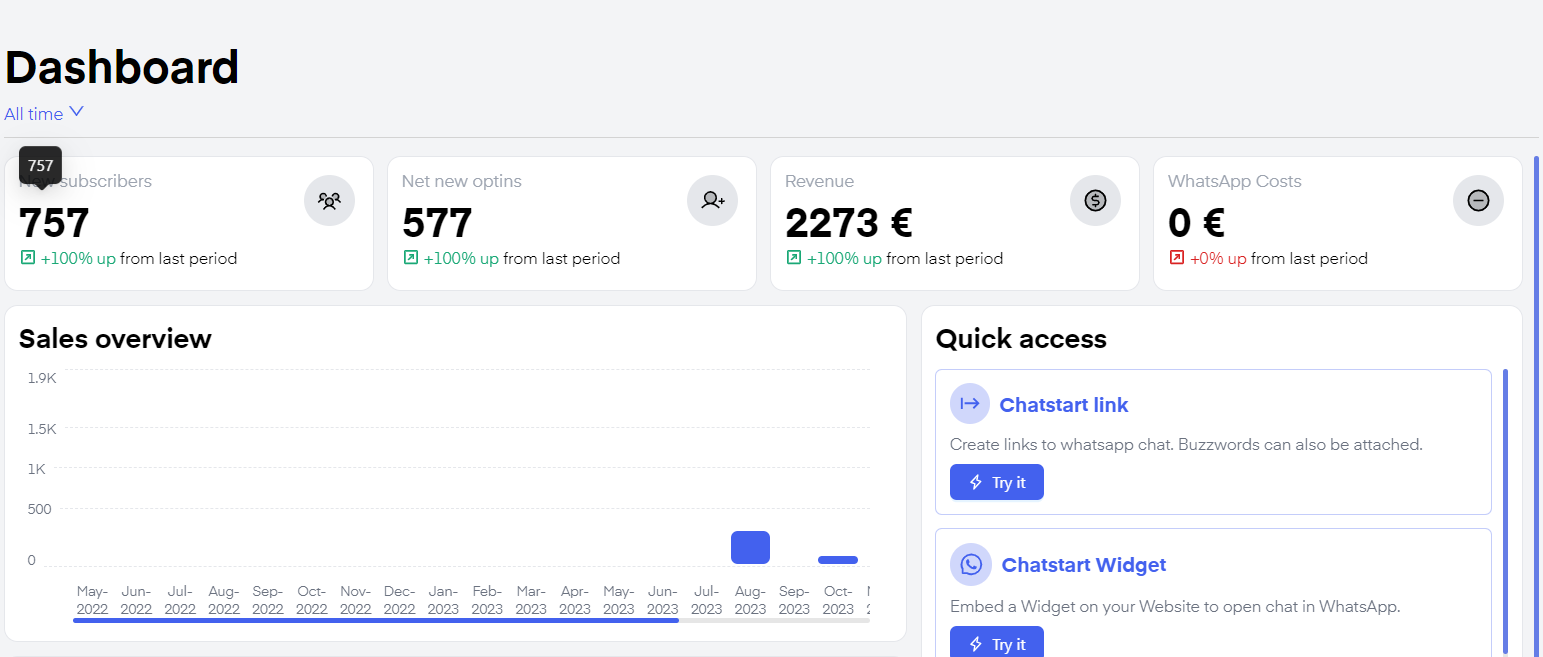
By connecting your WooCommerce integration, revenue generated by campaigns and flows is tracked automatically. This way you have measurable KPIs you can use to estimate how Chatarmin is helping you increase your profit.
Order Page Widget
You can create an Order Page Widget with our WooCommerce integration. On one hand, you give your customers additional quality of life improvements, on the other hand, you are simultaneously constantly generating leads passively and increasing the size of your WhatsApp list.
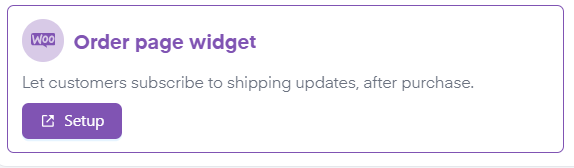
To find out how to set up your Order Page Widget click the "Setup" button on the "Dashboard" and follow the step-by-step instructions on the right-hand side.
🚨 ATTENTION: How can it happen that the order numbers do not match?
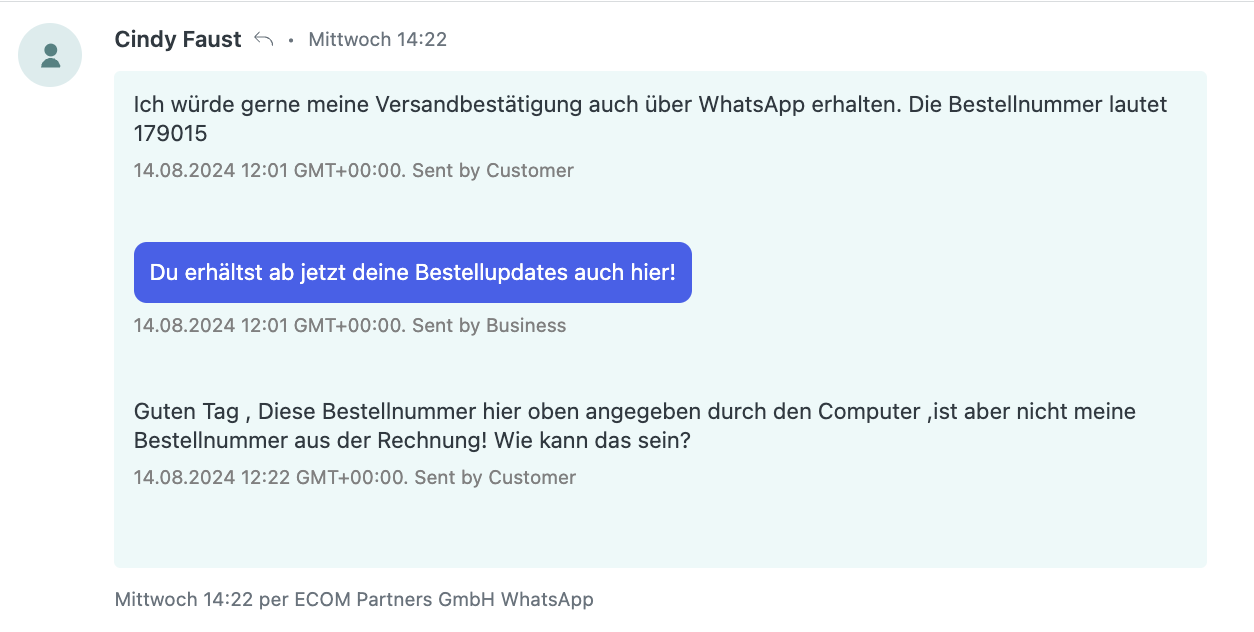
What we're using is the WooCommerce "internal ID". Unfortunately, we have to use it like this because it allows us to read the order via the WooCommerce API. There is currently no workaround for this, but we will adapt it as soon as we find a solution or when WooCommerce offers it.
WooCommerce within flows
You can also use WooCommerce Actions to trigger specific Flows. These triggers include:
Order shipped and Order Paid.
For example, you can trigger a client on a paid order and send a 14-day delayed message about whether the client was happy with his order and ask for a review on rating platforms such as Trustpilot.
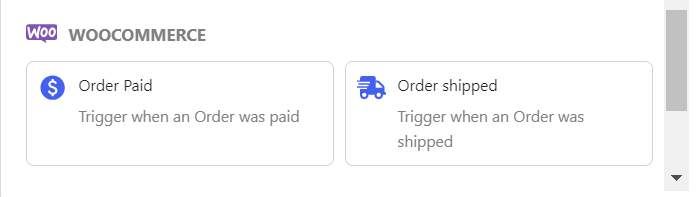
If/Else for Purchase Activity
You can also check within flows, if a customer made an order:
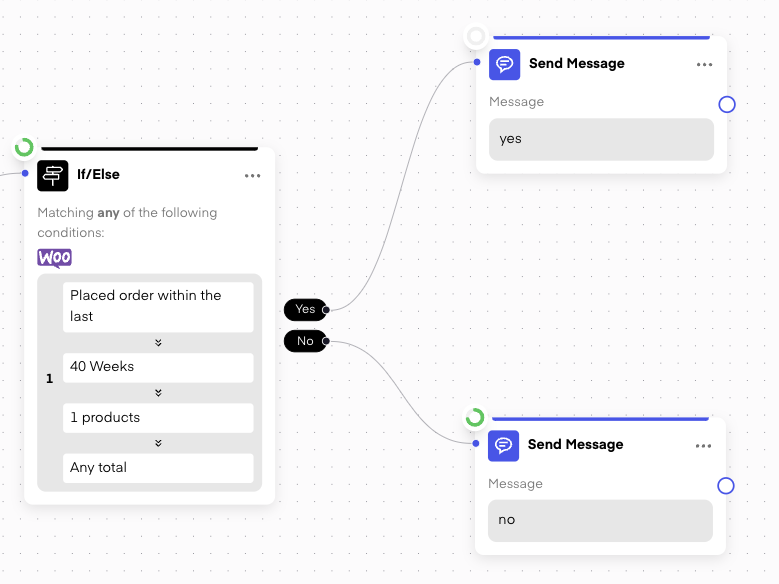
WooCommerce Abandoned Checkout
In order to send Abandoned Checkout Messages on WhatsApp, check this Video below:
They Payload Body Example, which you can pass in WooCommerce, is the following:
{
"email": "#{{billing.email}}",
"phone": "#{{ billing.phone }}",
"firstname": "#{{ billing.first_name }}",
"lastname": "#{{ billing.last_name }}",
"checkoutUrl": "https://<your-shop>/checkout?order_id=#{{ id }}&order_key=#{{order_key}}"
}
.png?token=eyJraWQiOiJzdG9yYWdlLXVybC1zaWduaW5nLWtleV9lMzQ5MTRlYi01NjlkLTRkNGYtODNhNi04MzFjODU0MzRlNmIiLCJhbGciOiJIUzI1NiJ9.eyJ1cmwiOiJoZWxwLWNlbnRlcnMvQXJtaW5fTG9nb19UcmFuc3BhcmVudF9CbHVlXygyKS5wbmciLCJpYXQiOjE3NjgzMzcwNzUsImV4cCI6NDkyMTkzNzA3NX0.3JpSAbn8b4OIktmPg9GDxJEMLAXlQn2ASxDwpEE7DbI)