How To Disconnect Integrations
If something went wrong during the setup of an integration - maybe a connection failed or the wrong account was linked - don’t worry. In most cases, simply disconnecting the integration and reconnecting it solves the issue.
🔌 In the Dashboard under the Integrations section, you’ll find all available integrations.
❌ To disconnect an integration, simply click on “Disconnect”.
✅ To reconnect, just click “Connect” again and follow the usual setup process.
For step-by-step instructions tailored to each integration, check out the guides available in our Helpdesk. 📚
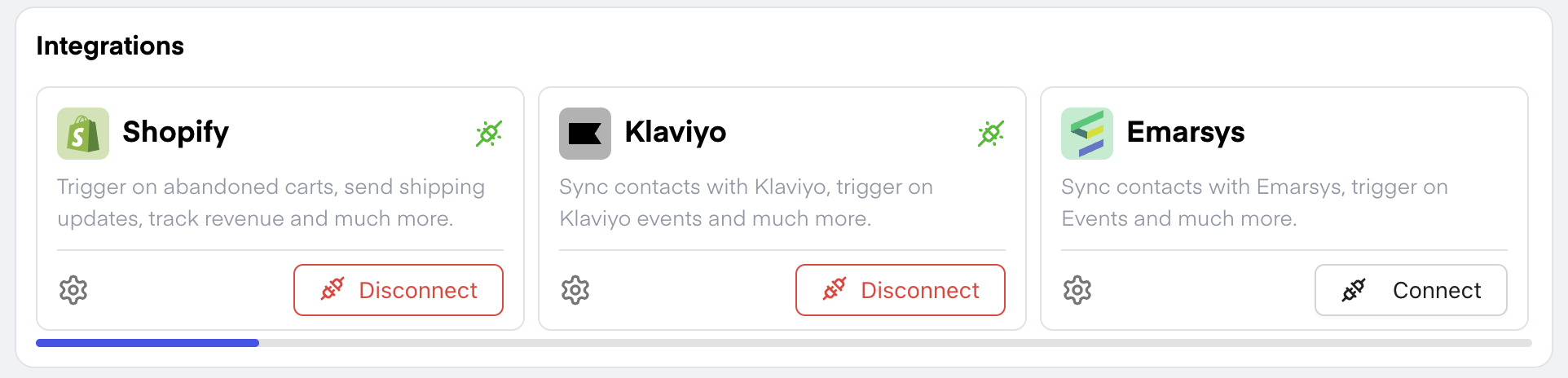
.png?token=eyJraWQiOiJzdG9yYWdlLXVybC1zaWduaW5nLWtleV9lMzQ5MTRlYi01NjlkLTRkNGYtODNhNi04MzFjODU0MzRlNmIiLCJhbGciOiJIUzI1NiJ9.eyJ1cmwiOiJoZWxwLWNlbnRlcnMvQXJtaW5fTG9nb19UcmFuc3BhcmVudF9CbHVlXygyKS5wbmciLCJpYXQiOjE3NjgzMzcwNzUsImV4cCI6NDkyMTkzNzA3NX0.3JpSAbn8b4OIktmPg9GDxJEMLAXlQn2ASxDwpEE7DbI)