Freshdesk Integration
Why integrate Freshdesk? 🤔
By connecting Freshdesk with Chatarmin, your support team can continue using Freshdesk to manage customer requests via WhatsApp without switching tools. Meanwhile, your marketing team can leverage Chatarmin to generate and nurture leads.
This ensures customers communicate via one WhatsApp account, allowing you to convert support leads into marketing contacts efficiently.
🔧 Freshdesk Connection
Create API Key
1. Navigate to the Freshdesk connection page in Chatarmin.
2. Log in to Freshdesk, click your profile (top right) → Profile Settings.
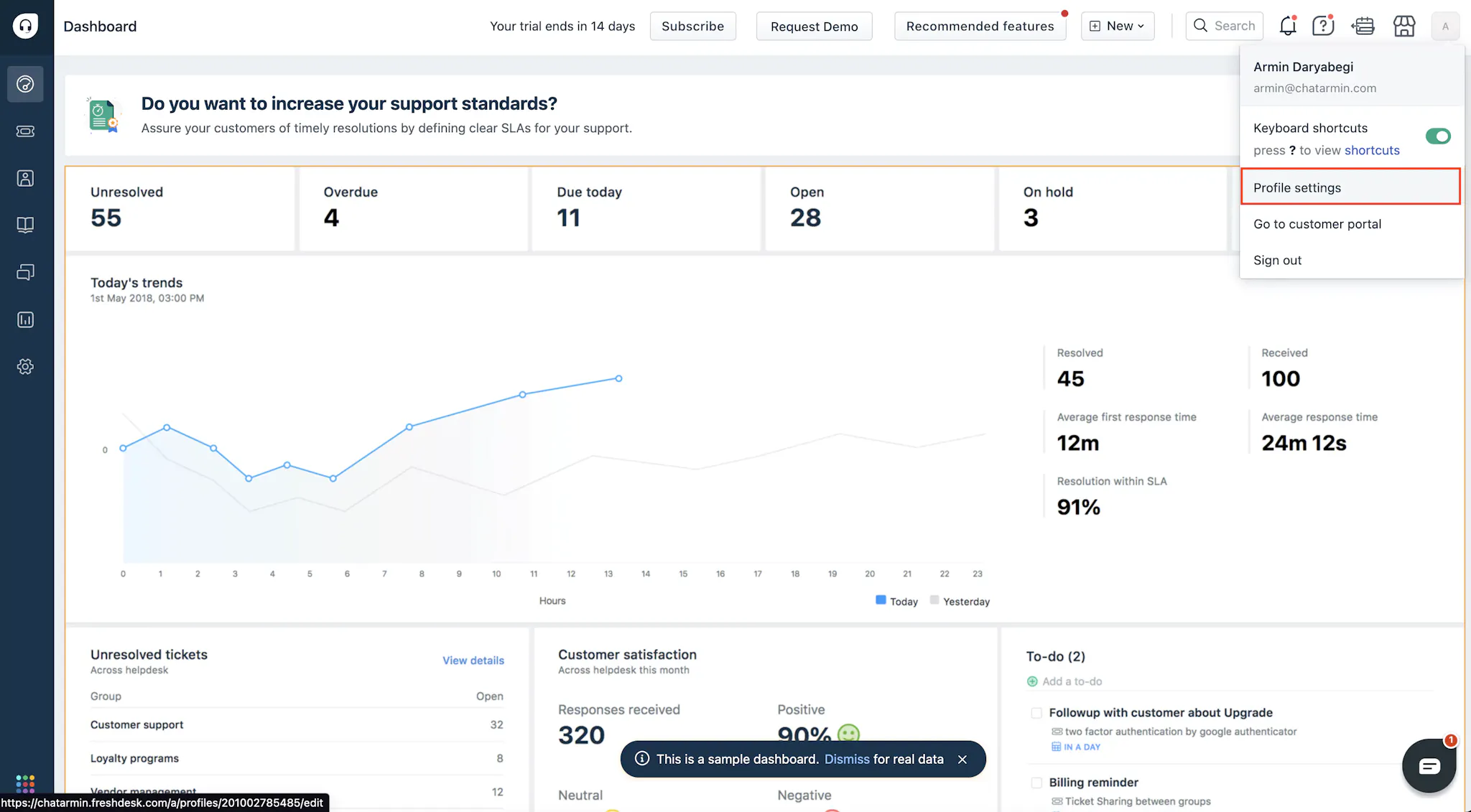
3. Select View API Key, copy it along with your Freshdesk domain.
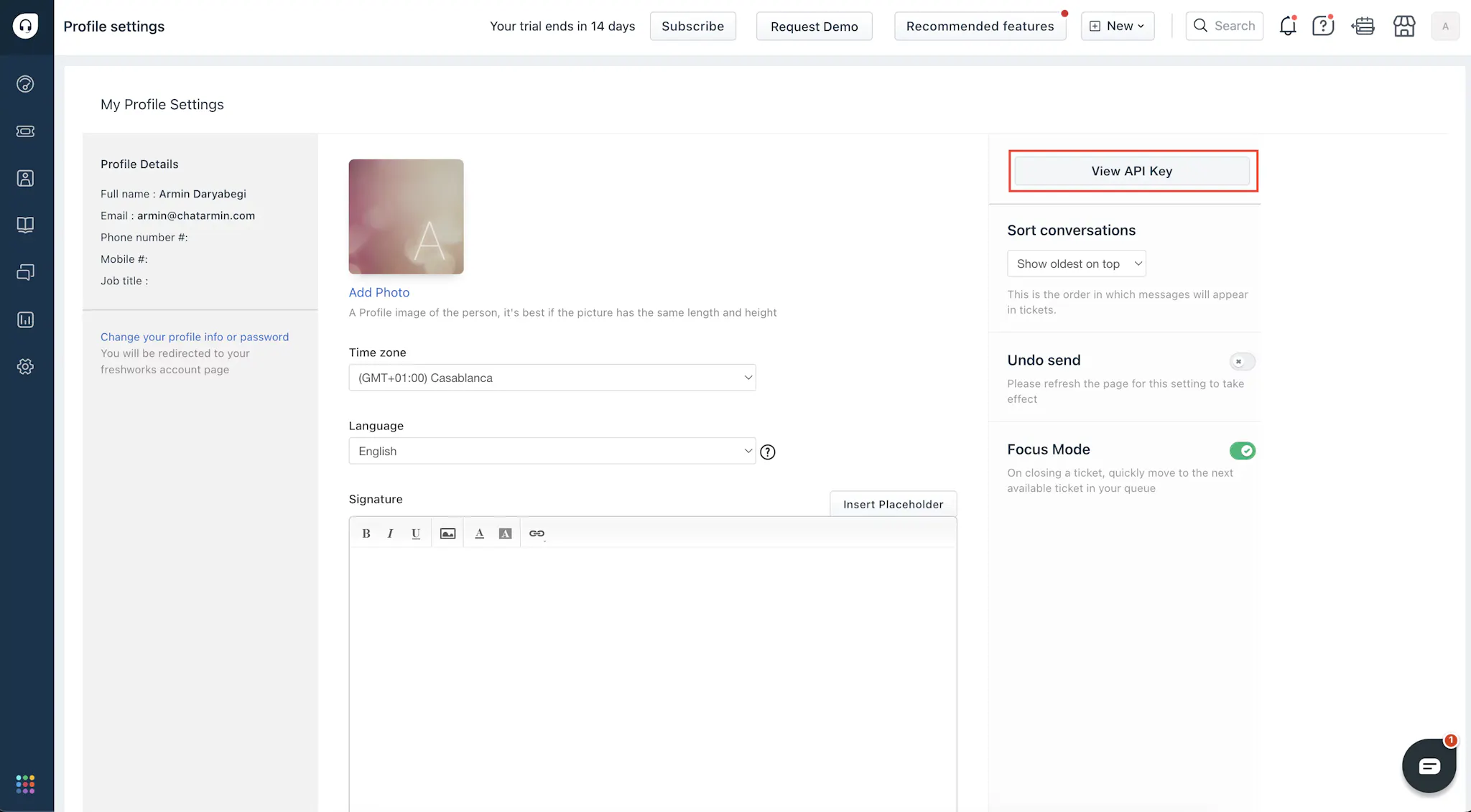
4. Paste both into Chatarmin and click Connect.
5. Download the app file from the Success Page.
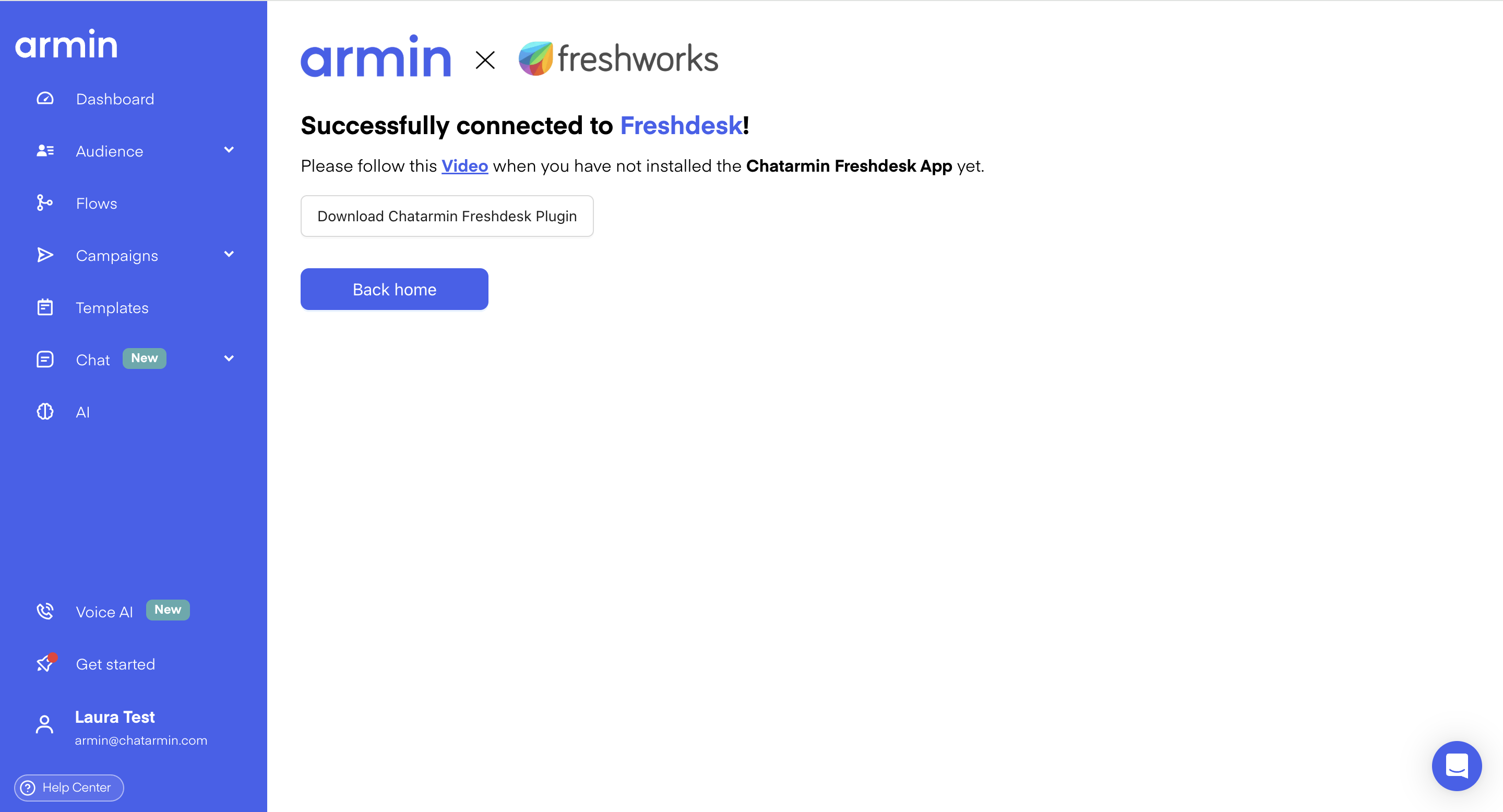
Install the Chatarmin App in Freshdesk
Navigate to Admin → Apps → Manage Apps → Custom Apps → Developer Portal
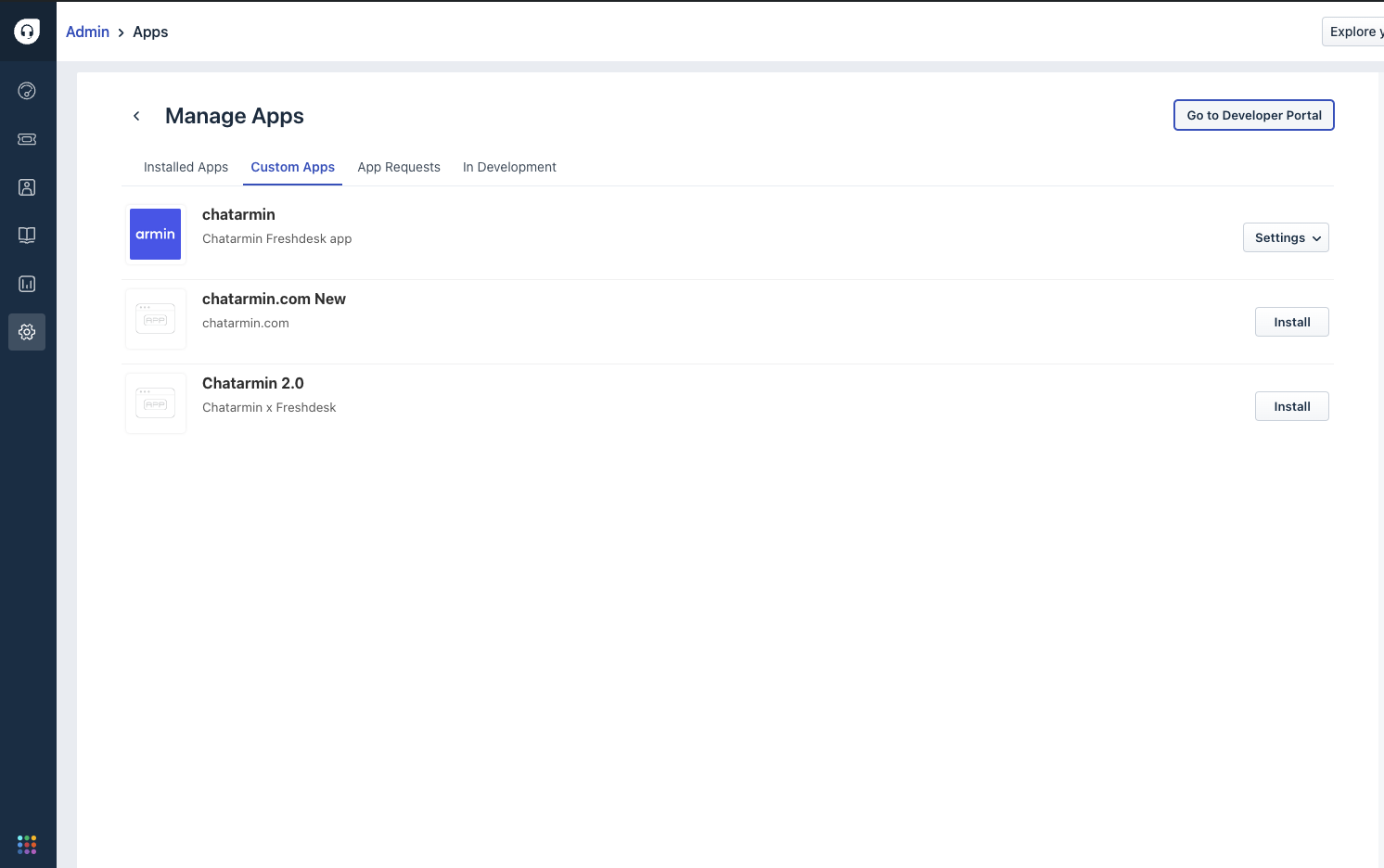
Then, select Custom Apps and upload the previously downloaded Chatarmin.
🎥 Prefer a video guide?
📩 Creating a Freshdesk Ticket
Incoming WhatsApp messages can automatically create Freshdesk tickets. Use filters to exclude irrelevant messages like emojis or simple replies.
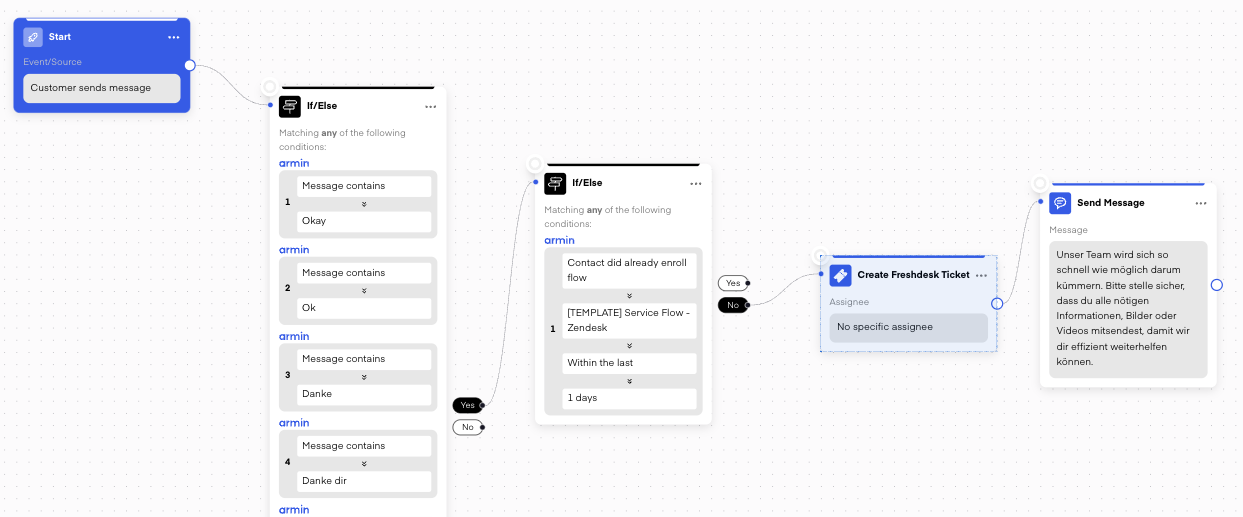
Tickets appear directly in your Freshdesk inbox for easy handling.
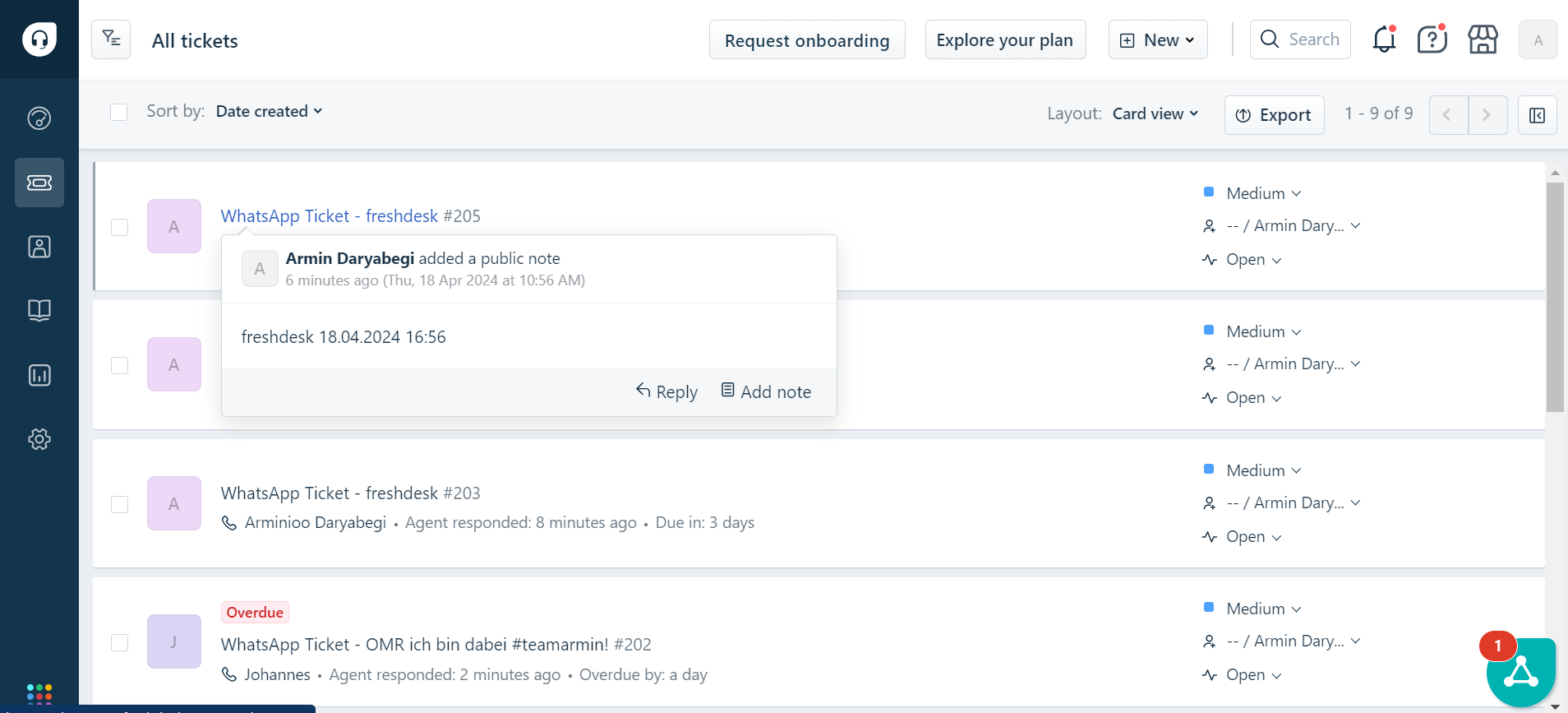
Important: Within the 24-hour messaging window, you can reply freely. After 24 hours, due to META restrictions, replies require pre-approved templates created in Chatarmin and sent via Freshdesk.
More Information about the 24-hour window here.
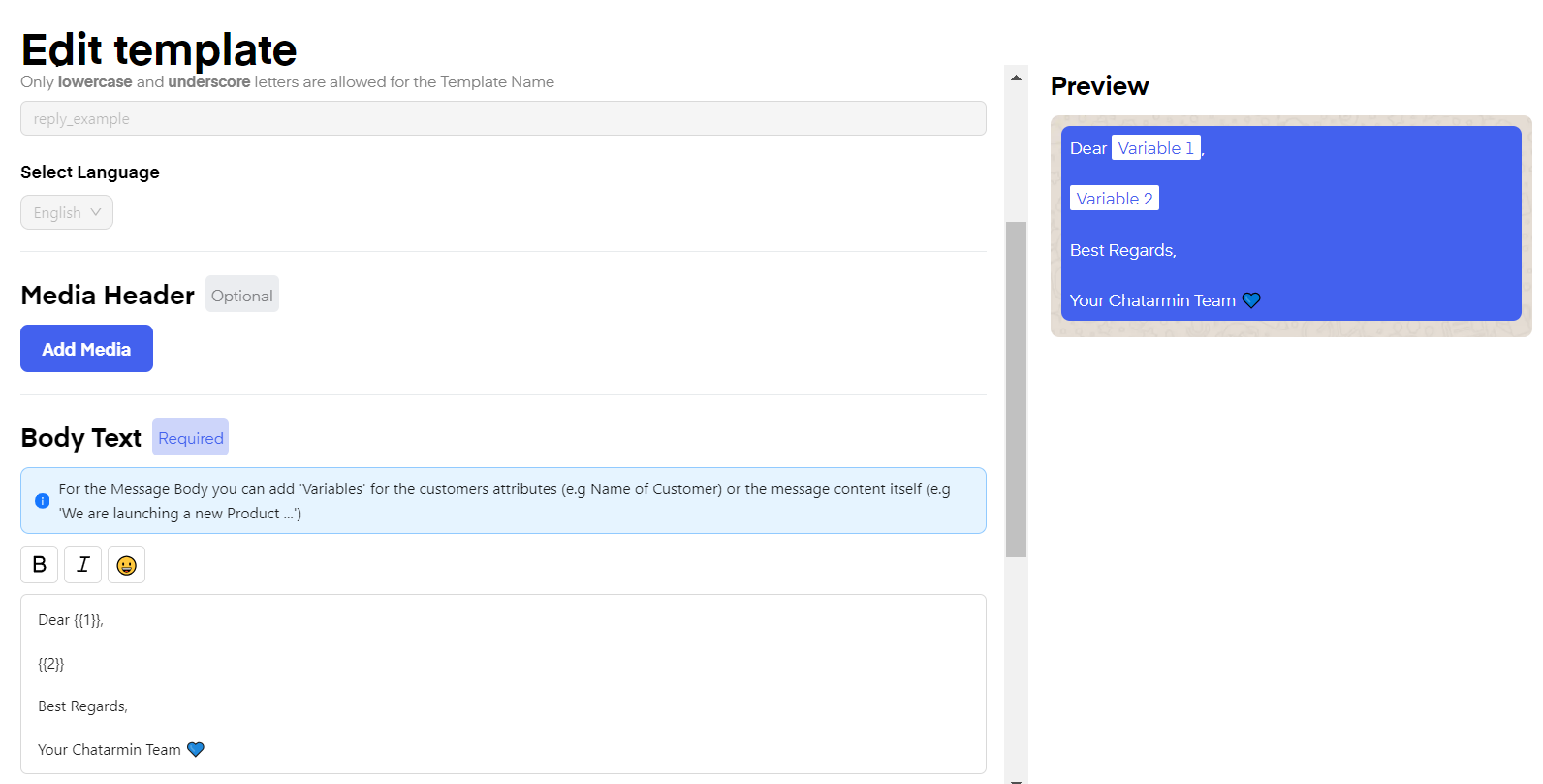
Create the templates in Chatarmin and send them directly through Freshdesk like this:
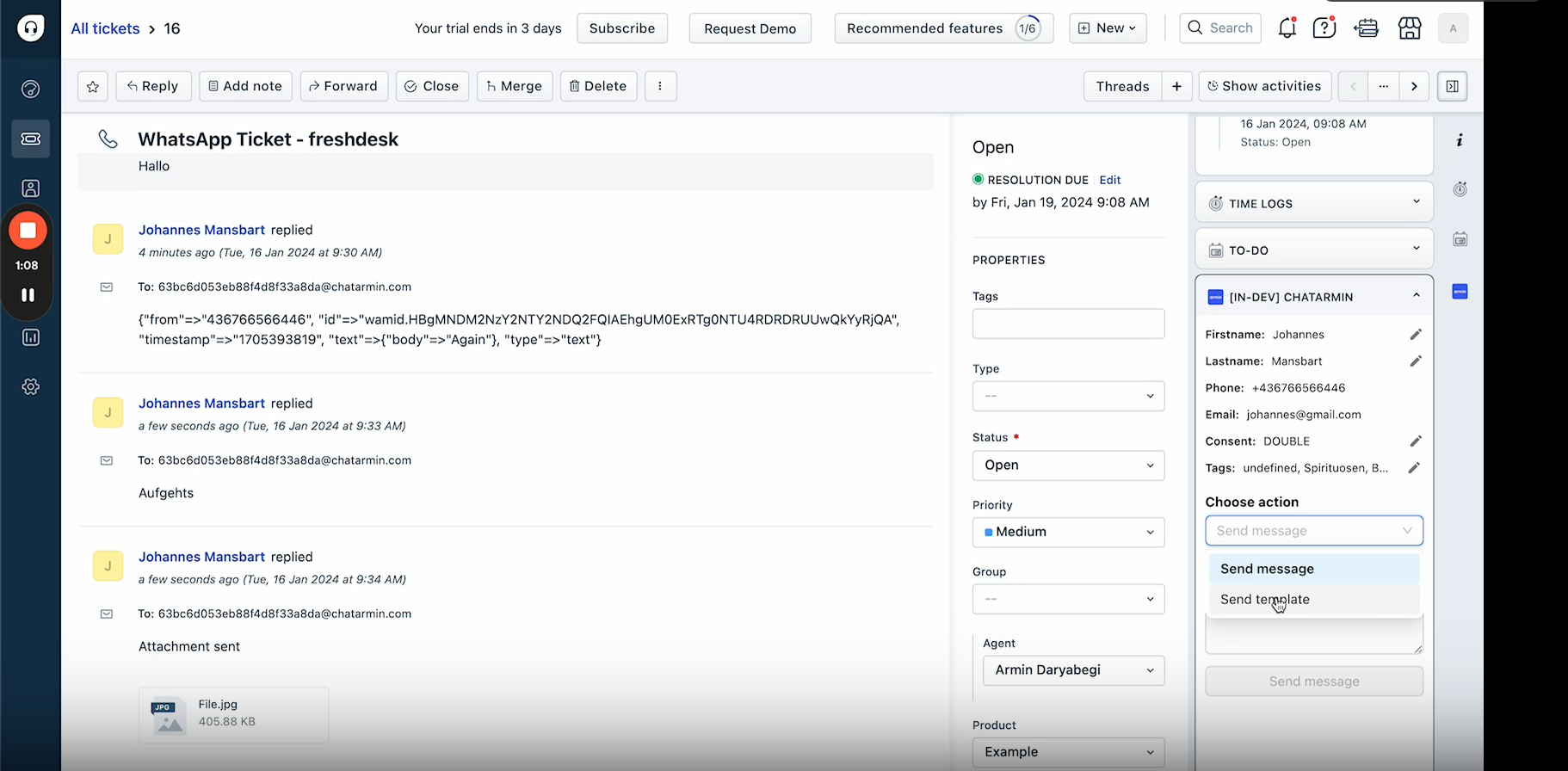
.png?token=eyJraWQiOiJzdG9yYWdlLXVybC1zaWduaW5nLWtleV9lMzQ5MTRlYi01NjlkLTRkNGYtODNhNi04MzFjODU0MzRlNmIiLCJhbGciOiJIUzI1NiJ9.eyJ1cmwiOiJoZWxwLWNlbnRlcnMvQXJtaW5fTG9nb19UcmFuc3BhcmVudF9CbHVlXygyKS5wbmciLCJpYXQiOjE3NjgzMzcwNzUsImV4cCI6NDkyMTkzNzA3NX0.3JpSAbn8b4OIktmPg9GDxJEMLAXlQn2ASxDwpEE7DbI)