Voucher Pools
🚨 For creating dynamic Discount Codes with an expiration date in Flows (Shopify only!), feel free to check out this Guide
Voucher Pools
Feel free to watch this video guide on Chatarmin's WhatsApp Voucher Pools:
Source: Chatarmin, Q1 2024
Creating your first Voucher Pool
Navigate to the Voucher Pool Page and click on Create Voucher Pool
Now you will be asked to input certain fields. Lets go through them together:
Pool Name: Here you just give your Voucher Pool a name so you can distinguish it in the future
Upload a File: Here you will need to upload a CSV File with the Discount Codes. The Tool should work with various formats, but below are two examples of CSV Files / Structures:
<---- Seperated by line ----> 8113EVWGBGVF 81112394BGVF 1237SDKA8LKD<---- With Headers ----> Code,Create,Times Used In Total 8113EVXJNXS,2023-11-29 12:21:37 -0500,0 8113EVRGAKK,2023-11-29 12:21:37 -0500,0 8113EVOWWZL,2023-11-29 12:14:51 -0500,0 8113EEJWRBK,2023-11-29 11:38:08 -0500,0Reminder Threshold: Here you can set, at what threshold, you will be notified when vouchers are getting empty
Reminder Email Addresses: Based on your Notification Settings, the emails will be contacted when the Threshold was hit
Fallback Options: Here you can specify, if messages using that Voucher Pool should be still send, after every Code was redeemed and if so, what "Fallback Code" will be used
Using Voucher Pools
Now we are going to show you, on where & how you can use the Voucher Pools
Campaigns
You can use the Voucher Pools with any Template that has:
A Variable in the Body
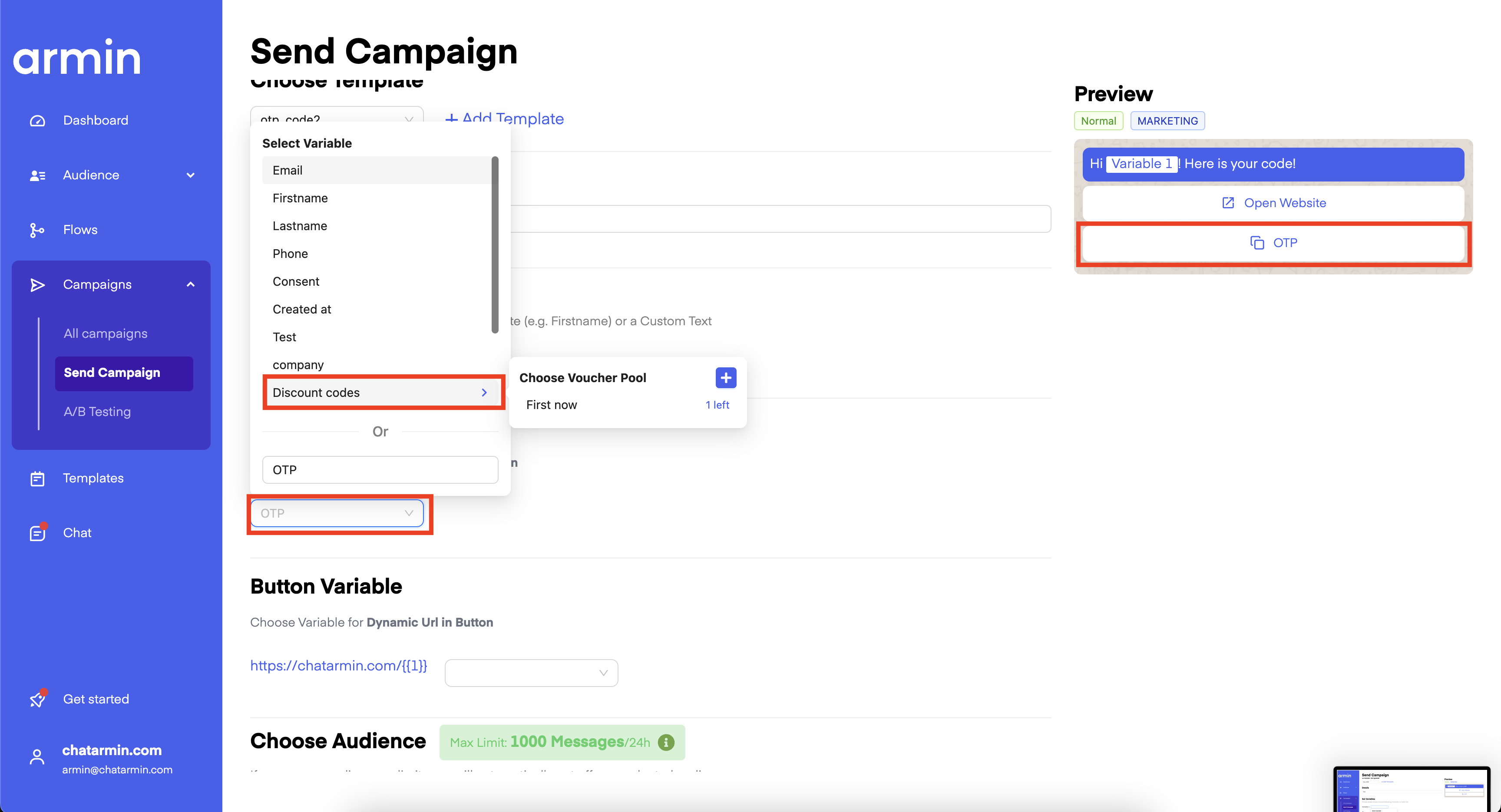
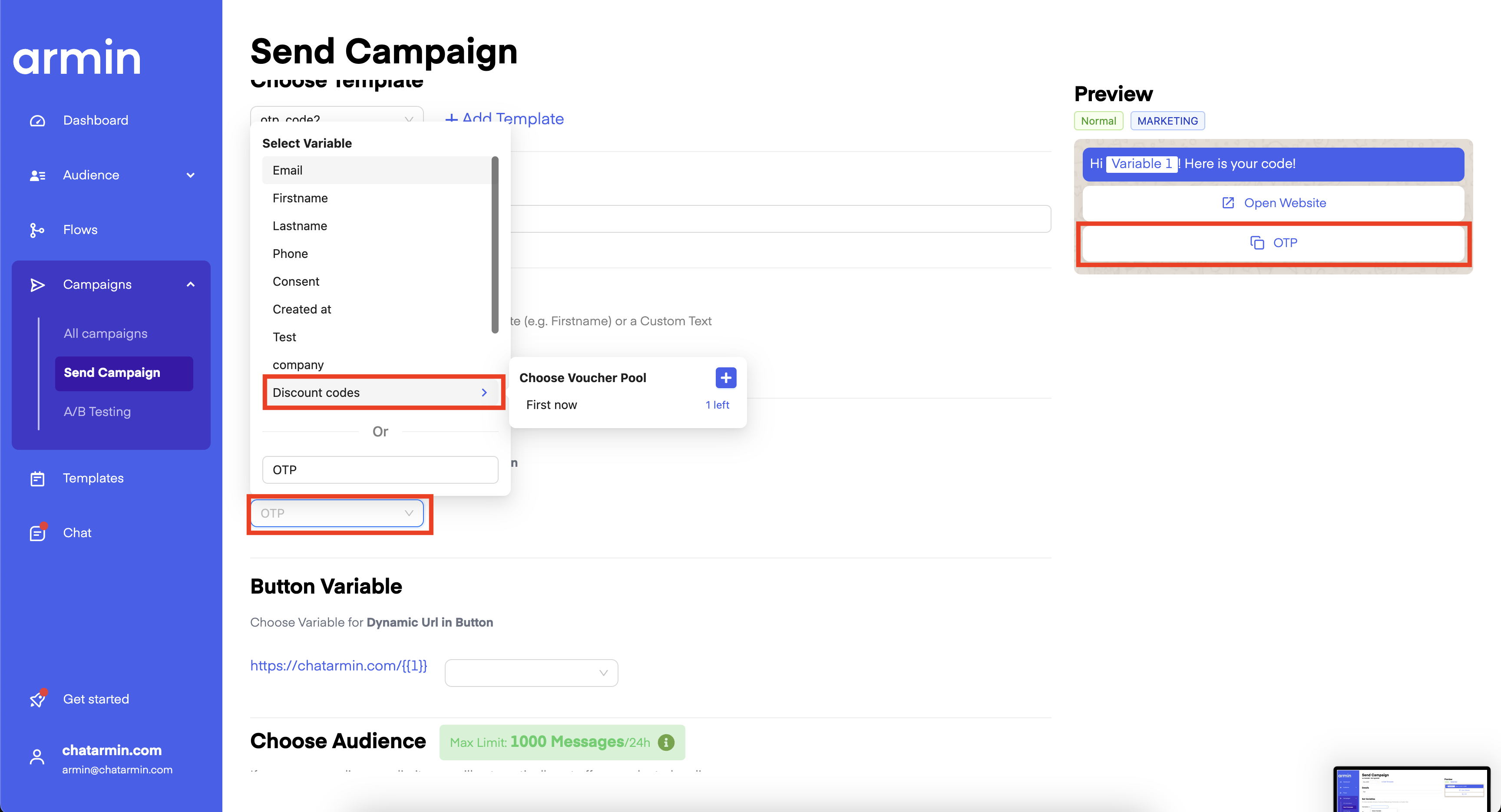
A Dynamic Url (ending with #{{1}})
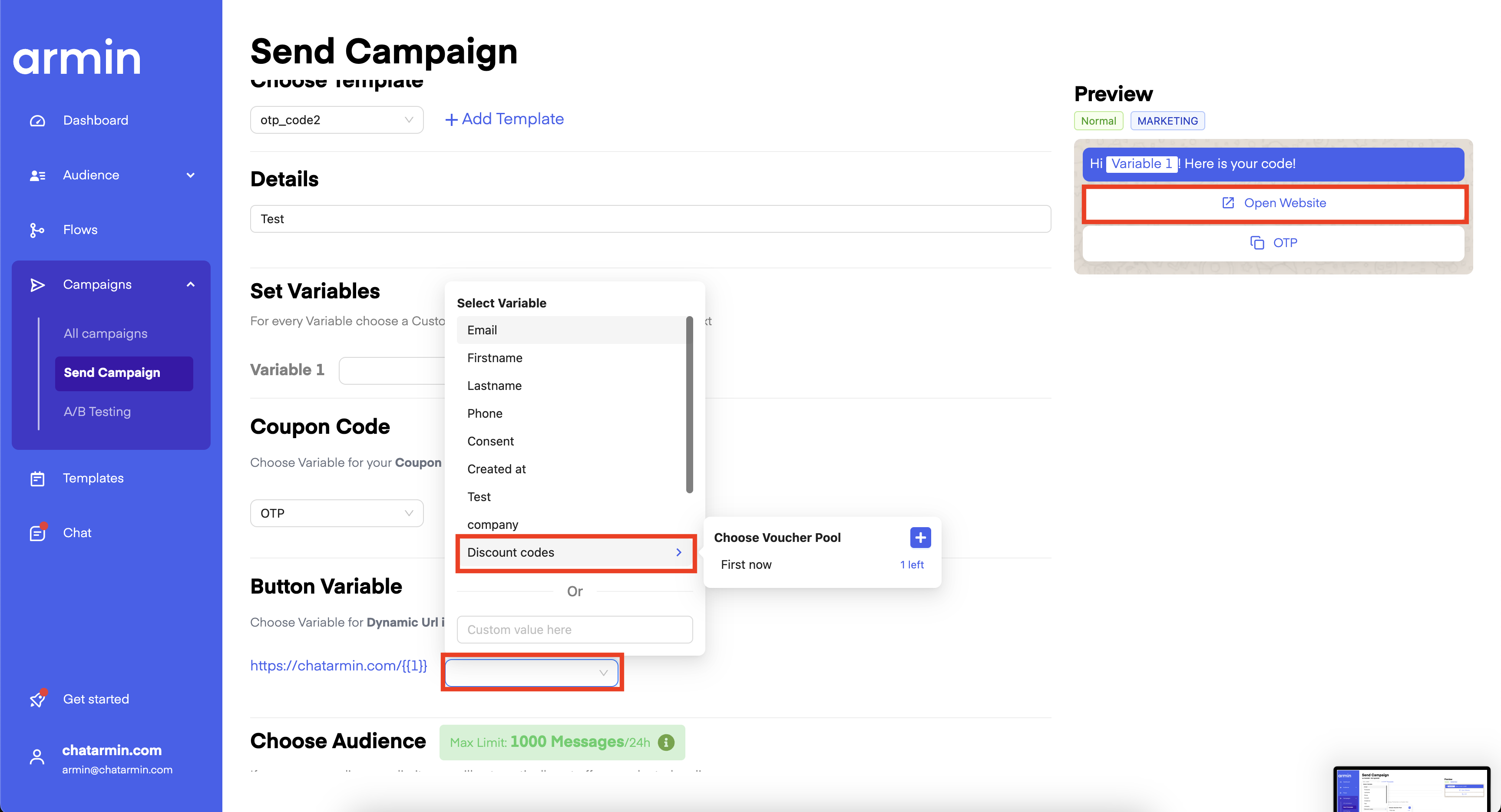
Voucher Pools in Flows
This can also be used in the Flows using Templates, for example with a Coupon Code Button:
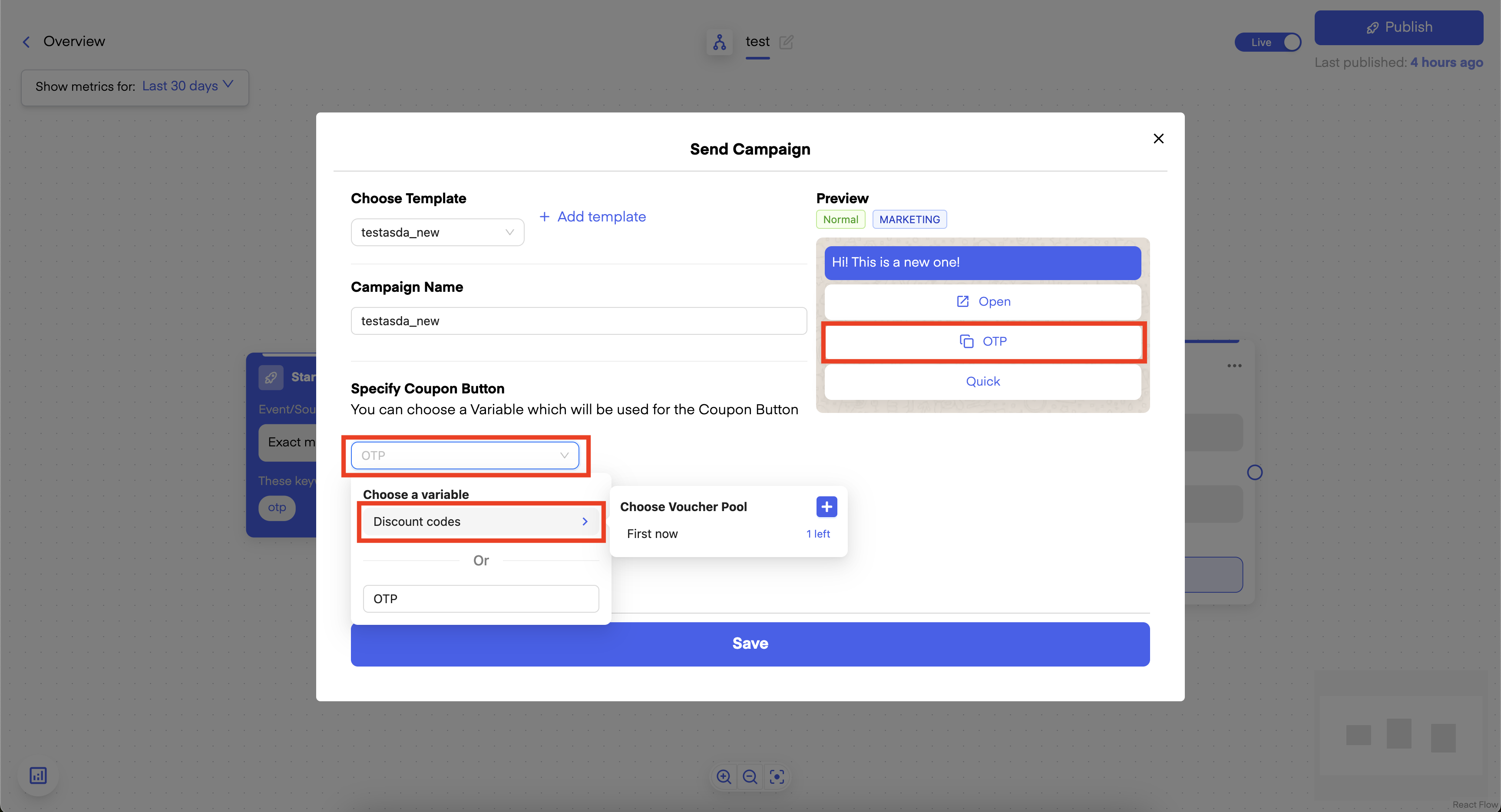
NOTE: Whenever you use the Voucher Pool in multiple Variables, it will always be taken the same and only one Code
Thats it! Congrats, you have created your first Voucher Pool! 🎉
BONUS: Learn more about Dynamic Buttons and Coupon Buttons in this article!
.png?token=eyJraWQiOiJzdG9yYWdlLXVybC1zaWduaW5nLWtleV9lMzQ5MTRlYi01NjlkLTRkNGYtODNhNi04MzFjODU0MzRlNmIiLCJhbGciOiJIUzI1NiJ9.eyJ1cmwiOiJoZWxwLWNlbnRlcnMvQXJtaW5fTG9nb19UcmFuc3BhcmVudF9CbHVlXygyKS5wbmciLCJpYXQiOjE3NjgzMzcwNzUsImV4cCI6NDkyMTkzNzA3NX0.3JpSAbn8b4OIktmPg9GDxJEMLAXlQn2ASxDwpEE7DbI)